
These days, the mobile gaming environment has expanded beyond installing games on smartphones or tablets. Now, you can stream PC or console-quality games through services like GeForce Now, Xbox Cloud Gaming, and PlayStation Remote Play. As a result, more consumers are seeking dedicated controllers rather than relying on touch controls on screens.
Traditional mobile gamepads primarily use Bluetooth, which comes with several issues. The most significant problem is the input delay caused by Bluetooth connection lag, which can affect actual gameplay.
To address these issues, products that connect directly to devices have been released. Today, I will introduce the Razer Kishi V3 Pro, known for its superior functionality among these products. The Razer Kishi V3 Pro is a high-end controller that Razer has invested considerable effort into for the mobile gaming market, offering many features that set it apart from existing mobile gamepads. Let’s take a closer look at the features of this product.
Specifications and Components

The detailed specifications of the Razer Kishi V3 Pro are as follows:
Product Specifications
Connection Type: USB-C wired connection
Compatibility: Android 14 or higher, iOS 18 or higher, Windows 11
Supported Devices: Android smartphones/tablets, iPad Mini (6th/7th generation), Android tablets under 8 inches, iPhone 15 or higher, Windows 11
Dimensions: 110.8 × 244.8 × 64.3mm
Weight: 268g
Charging: Supports USB-C pass-through charging
Audio: 3.5mm headphone jack



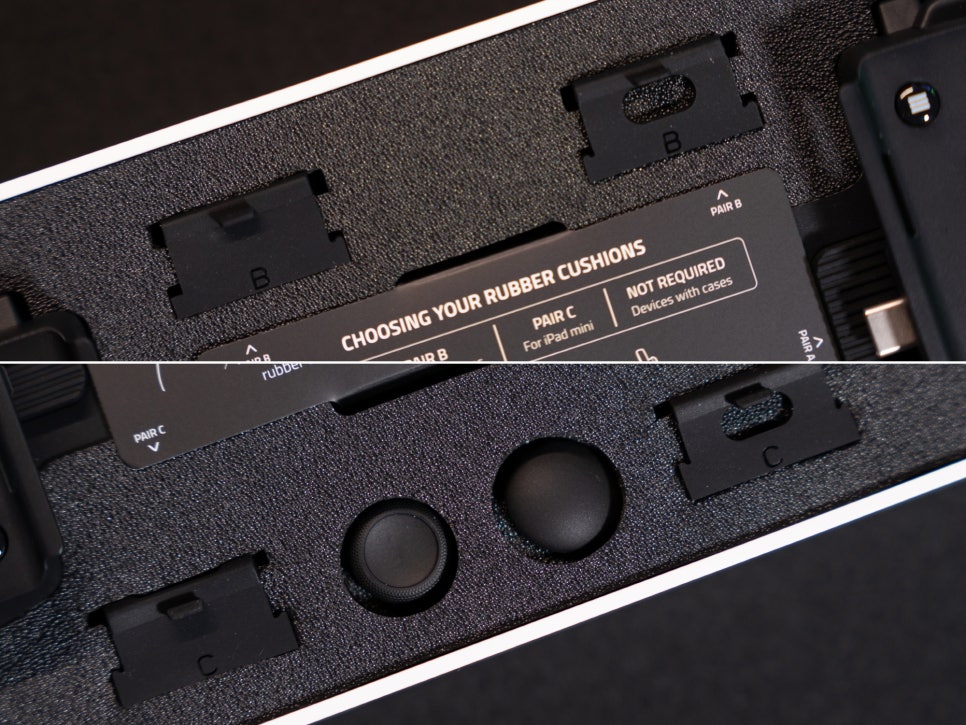

Upon opening the box, you’ll find the gamepad body cushioned for protection, two interchangeable thumbstick caps, and two sets of rubber cushions for compatibility with various devices. The rubber cushions are categorized for iPhone, iPad Mini, and Android use, with the iPhone set pre-installed on the body, making a total of three sets.
Below the cushioning, you’ll find the user manual and Razer stickers.


The Razer Kishi V3 Pro measures 110.8 × 244.8 × 64.3mm and weighs about 269g. Unlike typical mobile controllers, it offers a size and grip similar to full-size console controllers. Thanks to its ergonomic design, it significantly reduces wrist fatigue even during extended gaming sessions.


Looking at the top button layout, it mirrors the Xbox controller with X, Y, A, B buttons and clickable analog thumbsticks using TMR (Tunnel MagnetoResistance) technology, known for their precision. The left 8-way D-pad provides a clear click feel for each directional input.
The Home button, options button, share button, and menu button are located here, with a dedicated button for quickly switching to the Razer Nexus game launcher app on the lower right.

The bumpers and triggers are labeled L1, L2, R1, R2 like on PlayStation controllers, with additional multi-function claw grip bumpers (L4/R4) provided:


At the bottom, there are multi-function mouse click back paddles (M1/M2) that can be remapped in the Razer Nexus app for various uses, such as gear shifting in racing games or reloading in FPS games.


The included long and short stick caps can be swapped out, allowing for asymmetric layouts like the Xbox. The thumbsticks are also clickable, enabling them to be mapped as buttons.


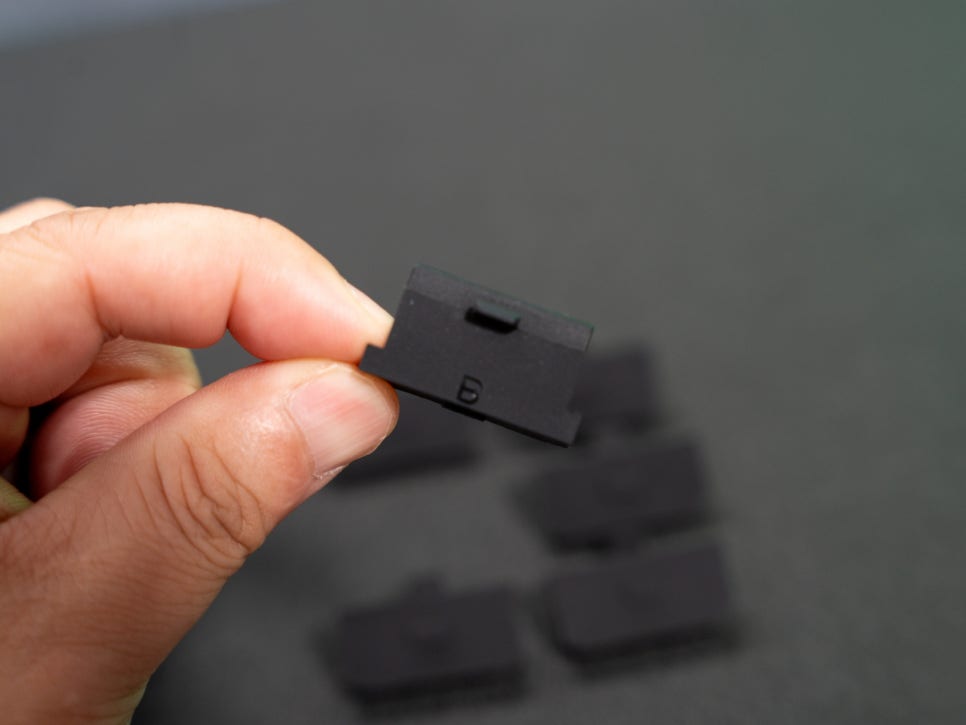
It supports connection to Android smartphones/tablets with USB-C, iPad Mini (6th/7th generation), Android tablets under 8 inches, and iPhone 15 or higher. As mentioned earlier, the rubber cushions need to be swapped according to the device.

Through USB-C connection, it can be used as a wired controller on a PC and is fully compatible with remote play services like Xbox Game Pass. It also offers pass-through charging, allowing you to charge your smartphone while gaming.


The Razer Kishi V3 Pro supports connection to tablets under 8 inches, allowing you to pull and attach the controller body as shown in the picture.
Remote Play & Nexus Game Launcher
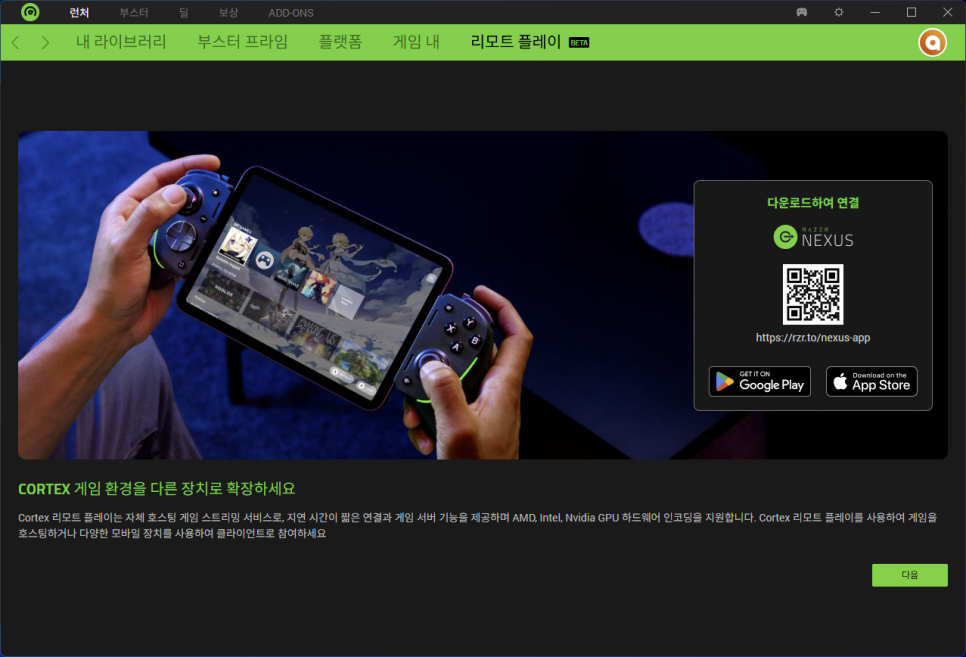
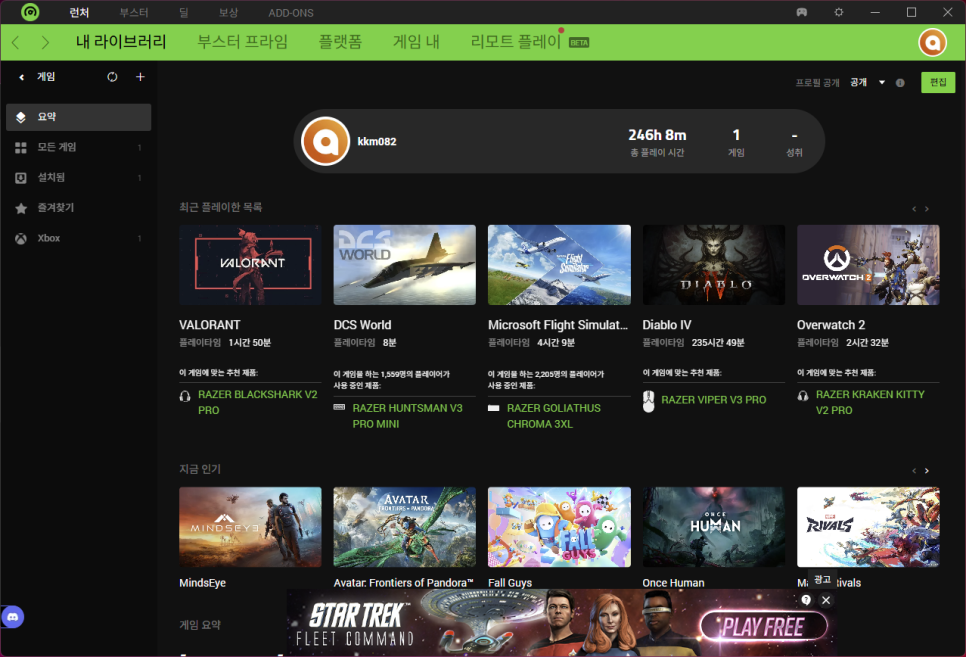
Razer Cortex is a PC game management software developed by Razer, offering remote play on mobile through integration with Razer Nexus.
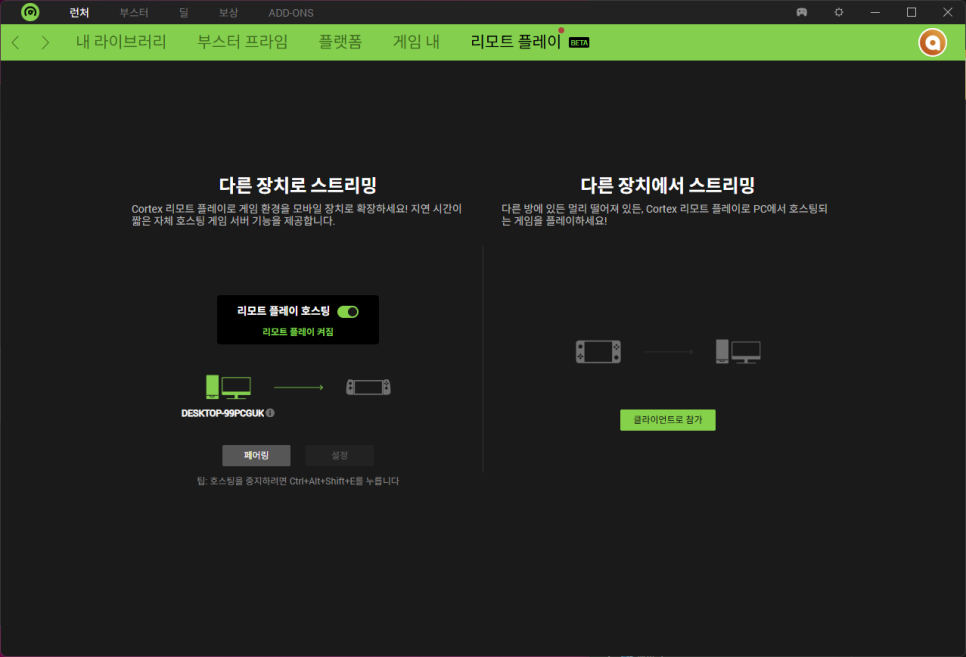
To enjoy remote play, first install and run Cortex on the host PC, then activate remote play hosting from the remote play menu.

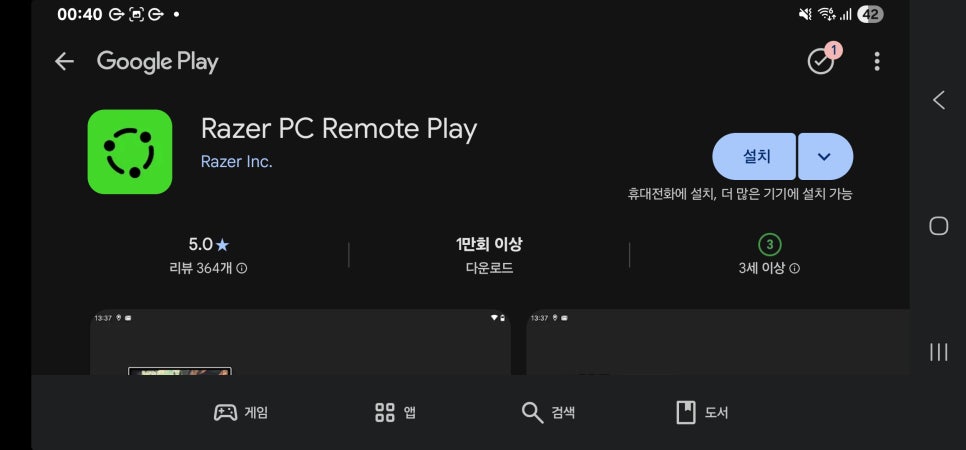
Then, install the Nexus app and Razer PC Remote Play app on your smartphone to use remote play.
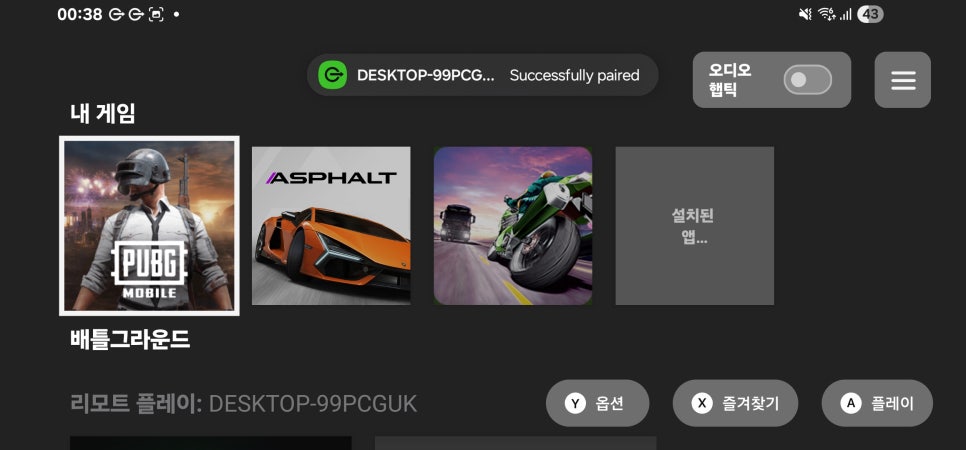
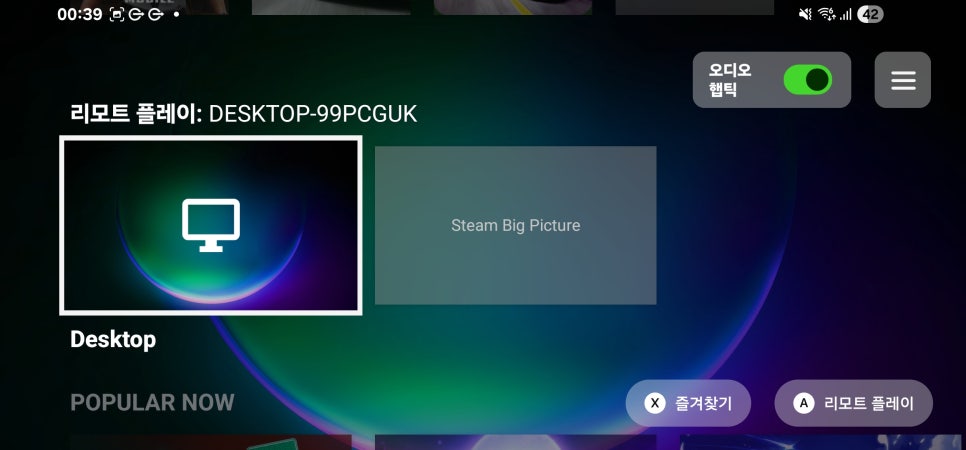
Through the Nexus app, you can manage mobile games, App Store games, Xbox PC game cloud streaming, and remote play. It also supports a virtual controller mode for touch-screen exclusive games.
User Experience



The controller is equipped with Razer Sensa HD haptic feedback, enhancing game immersion. The vibration intensity is on par with the PlayStation DualSense, allowing you to feel different vibrations when firing various types of guns and providing feedback for various in-game events. You can adjust the controller and audio haptic intensity in the Nexus app.


The advantage of remote play is that it allows you to play PC games in the living room through your smartphone, offering an experience akin to using a high-spec UMPC. While a gaming PC is necessary, the gameplay was smooth with no noticeable screen tearing or input lag.



The most impressive feature of the Nexus app is the virtual controller setup for touch-screen exclusive games. In games like PUBG, you can set up virtual controls within minutes, allowing for much more precise gameplay than touch controls. By mapping jump and crouch to the back buttons, complex maneuvers can be performed without lifting your thumbs from the screen.



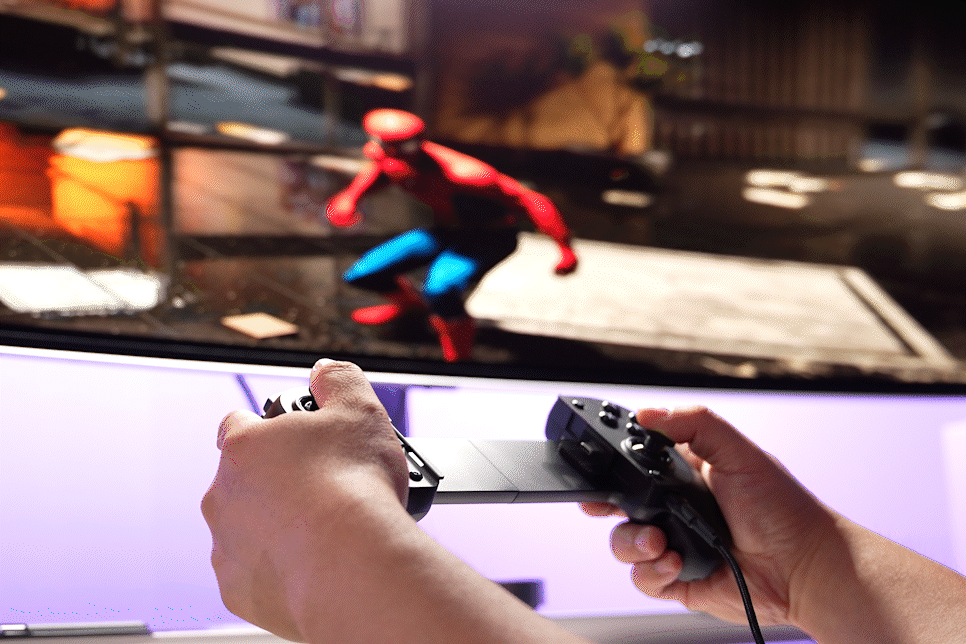
Through USB-C connection, it can be used as a wired controller on a PC and is fully compatible with cloud streaming services like Xbox Game Pass and GeForce Now. When connected to a PC, it is automatically recognized as an Xbox controller, allowing for immediate use without additional setup.
Conclusion

The Razer Kishi V3 Pro is not just a simple mobile game controller but a premium controller that encapsulates Razer’s technological prowess. Its support for remote play and the Nexus app provides a diverse gaming environment, which is a strong point of this product.

It offers the same control feel as a full-size console controller, with the precision of TMR thumbsticks and the fast response and distinct feedback of mechanical tactile switches, setting it apart from other products.

While its portability may be somewhat limited due to its full-size controller design, considering the product’s completeness and the various services supported by Razer, the Razer Kishi V3 Pro is likely to remain the top portable controller for the foreseeable future.
This concludes the review of the ultimate mobile gamepad, the Razer Kishi V3 Pro.
Purchase the Product : https://amzn.to/469HJcm
