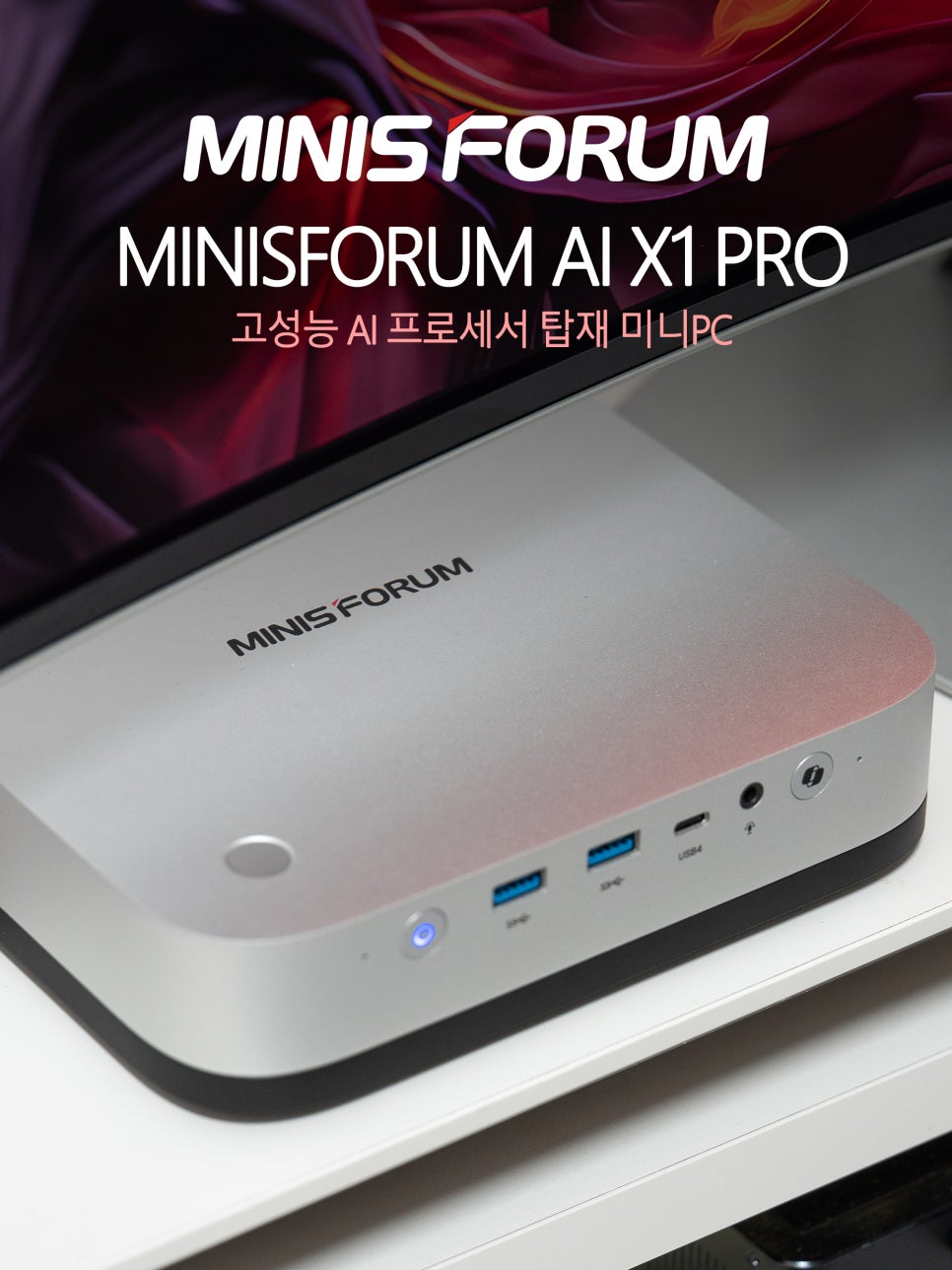
MINISFORUM is a specialized manufacturer of mini PCs, offering a wide range of products from barebone systems to fully assembled units. Their top-tier model, the MINISFORUM AI X1 PRO, equipped with the latest AMD Ryzen™ AI 9 HX 370, boasts exceptional performance that surpasses the limits of ultra-compact PCs.
When I first reviewed it three months ago, the initial impression was so strong that I received numerous inquiries from friends about its practicality for photo and video editing tasks and whether it is sufficient for office use.
Today, I will delve deeply into the video and photo editing performance of the MINISFORUM AI X1 PRO, as well as its heat management during prolonged use, from a real user’s perspective.
Specifications and Configuration

The specifications of the MINISFORUM AI X1 PRO are as follows:
Product Specifications
CPU: AMD Ryzen™ AI 9 HX 370 (12 cores/24 threads, up to 5.1GHz)
GPU: AMD Radeon™ 890M (2900MHz)
Memory: Supports DDR5 SODIMM up to 128GB
Storage: 3 M.2 2280 NVMe SSD slots (up to 12TB)
AI Performance: Equipped with 80 TOPS NPU
Size: 195×195×47.5mm (1.5kg)
Power: Built-in 135W adapter
Wireless Connectivity: Supports M.2 2230 Wi-Fi (Wi-Fi 7, Bluetooth 5.4)
Wired Network: 2500Mbps LAN ×2
Unlike most mini PCs that use external adapters, this model adopts a built-in power adapter, creating a neat desktop environment.
Puget Systems Benchmark

Puget Systems Benchmark is a tool for measuring performance in real-world creative work environments. It simulates actual workflows of Adobe products to assess the performance of workstations, desktops, and laptops.
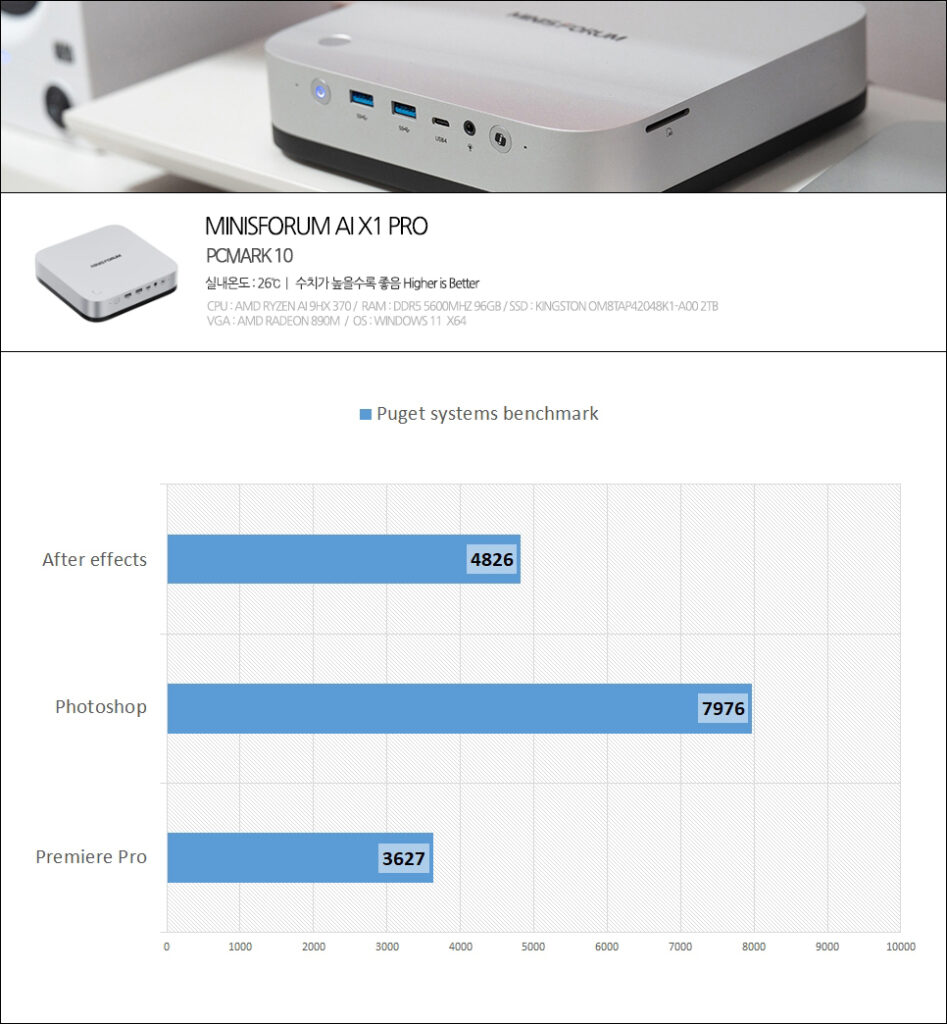
To start with the results, the MINISFORUM AI X1 PRO, with its integrated GPU, is deemed more suitable for individual creators or small to medium-sized projects rather than professional 4K/8K workflows in video editing. However, it demonstrates sufficient performance for professional-level tasks in photo editing.
After Effects Benchmark
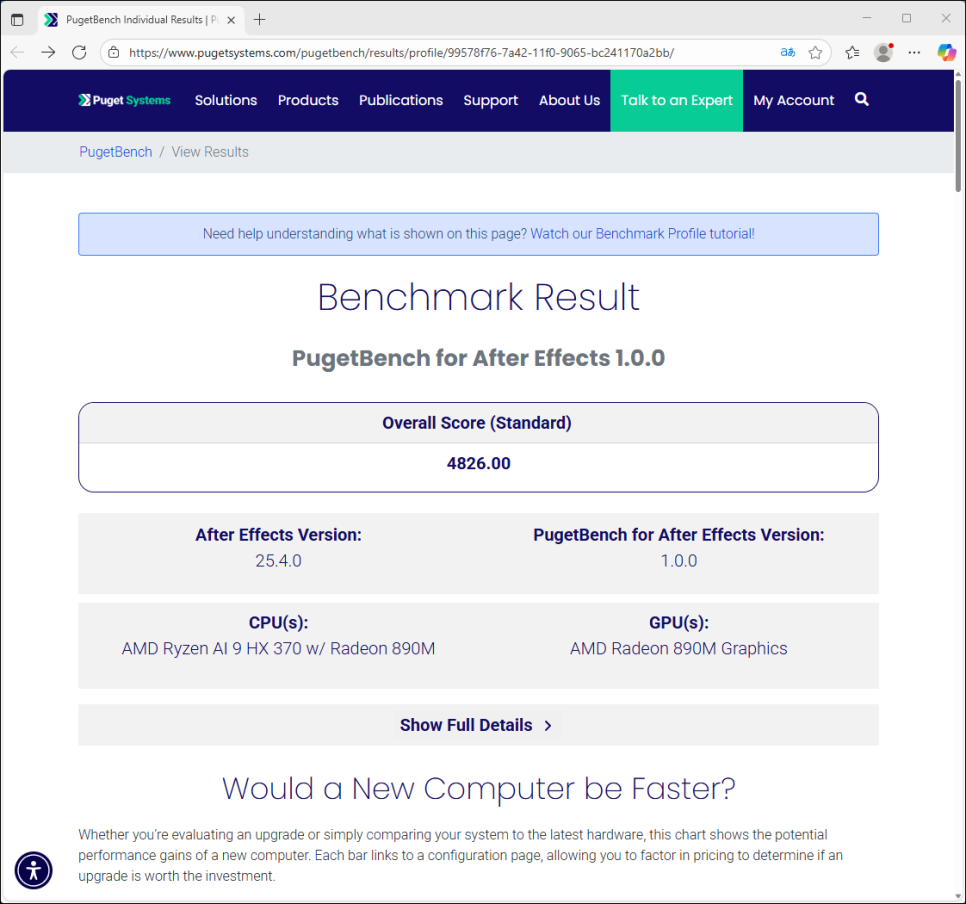
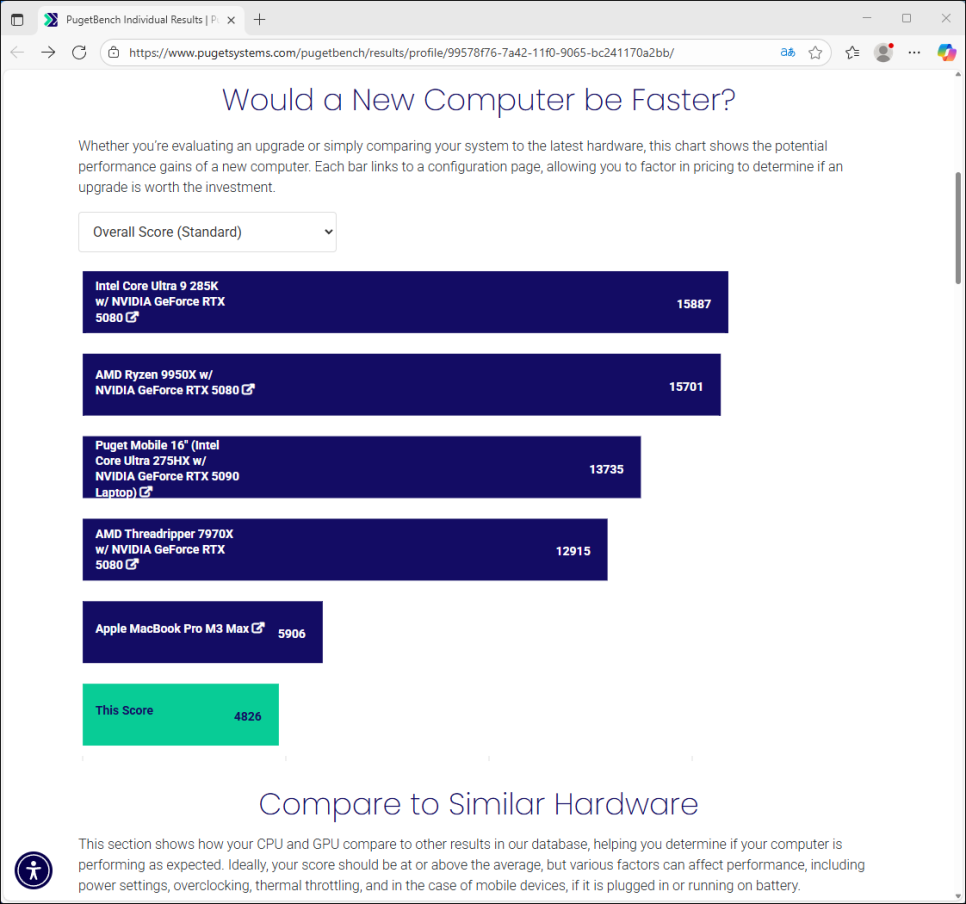
The After Effects benchmark scored 4826 points. Compared to the Apple MacBook Pro M3 Max, which scored 5906 points, there is about an 18% performance difference. This is quite impressive considering the compact ultra-small PC form factor.
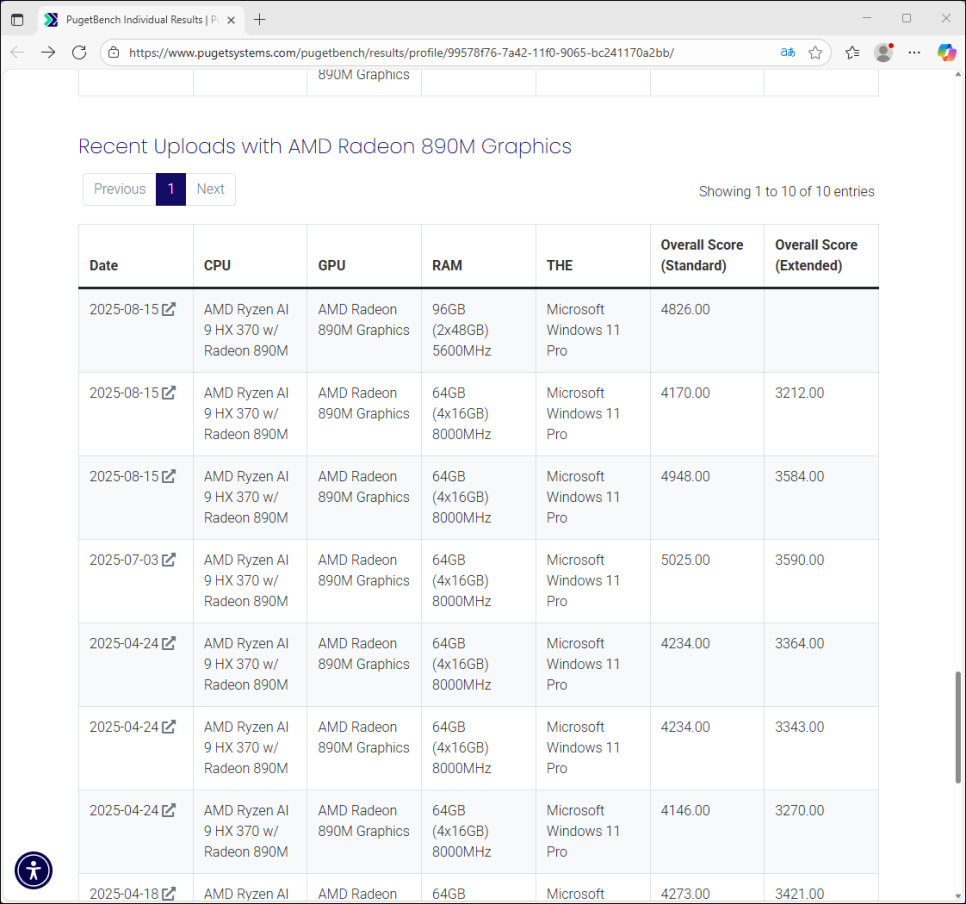
When compared to other products equipped with the same AMD Ryzen AI 9 HX 370 and Radeon 890M, it showed top-tier performance, attributed to MINISFORUM’s excellent memory configuration and cooling system.
Photoshop Benchmark
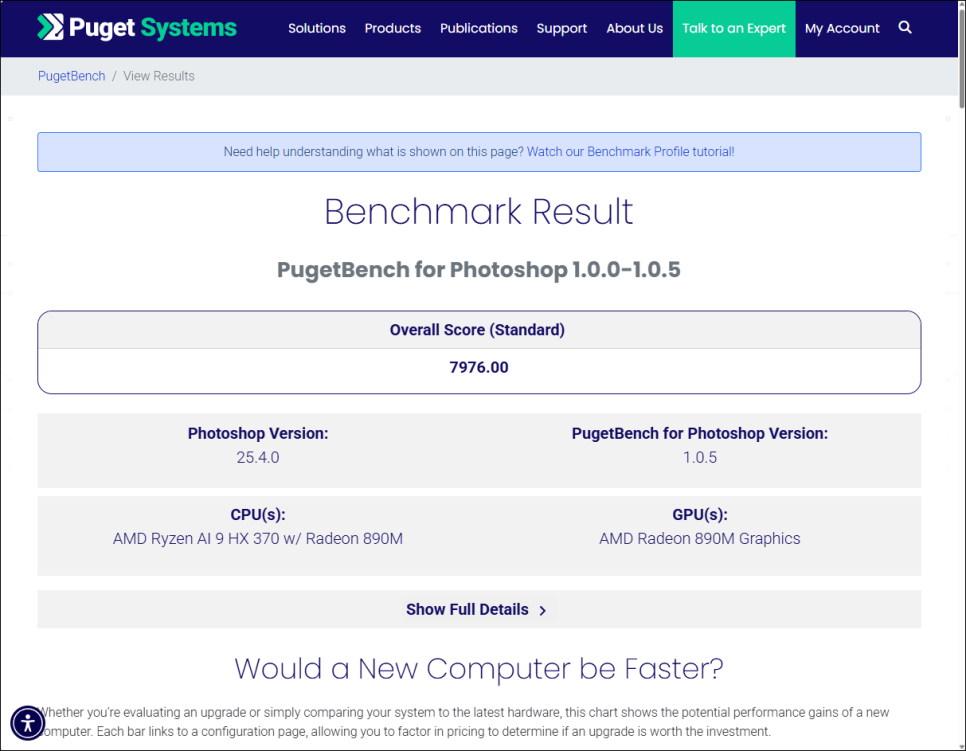
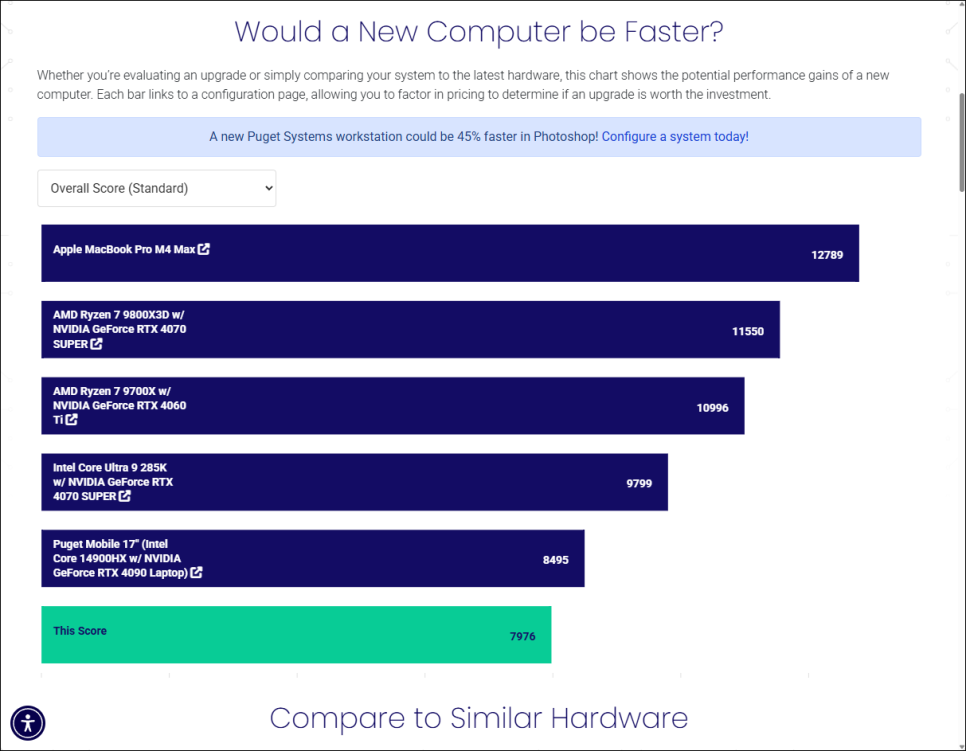
The Photoshop benchmark scored 7976 points, placing it among the top in its class of AI computers. It delivered smooth performance in all areas, including high-resolution RAW file processing, complex layer work, and applying filters and effects. Particularly, AI-based features like Content-Aware Fill and Sky Replacement benefited from the NPU, providing fast processing speeds.
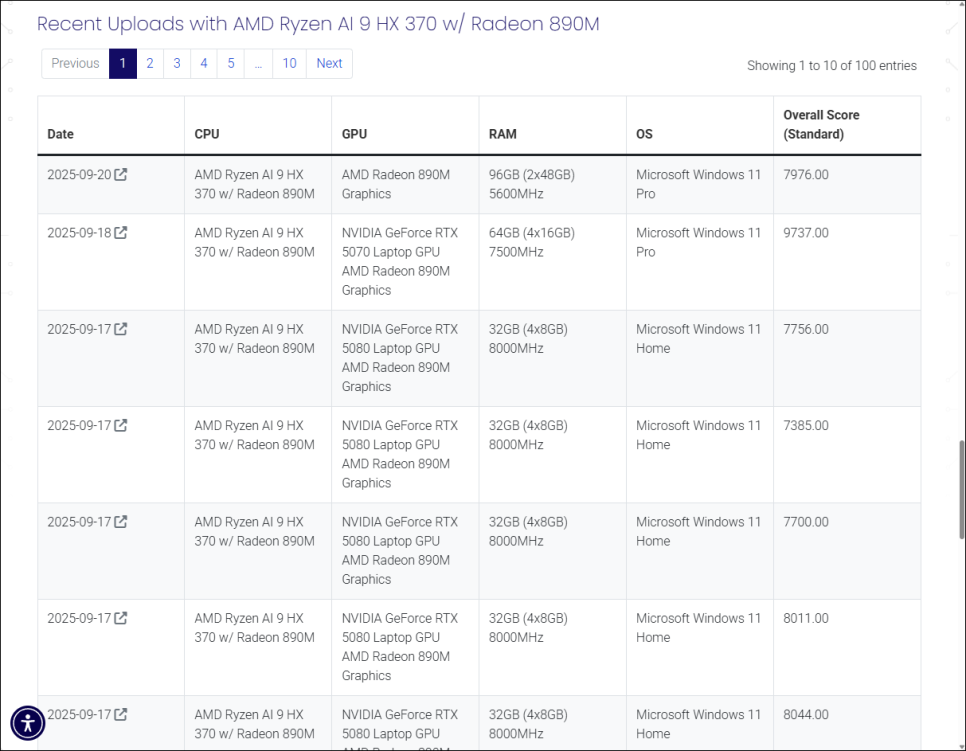
Compared to competing products with the same CPU and GPU, it shows excellent performance despite the DDR5-5600 memory configuration. Especially for Photoshop, which is sensitive to single-thread performance and memory bandwidth, the strong IPC of the Zen 5 architecture and ample L3 cache significantly contributed to performance enhancement.
Premiere Pro Benchmark
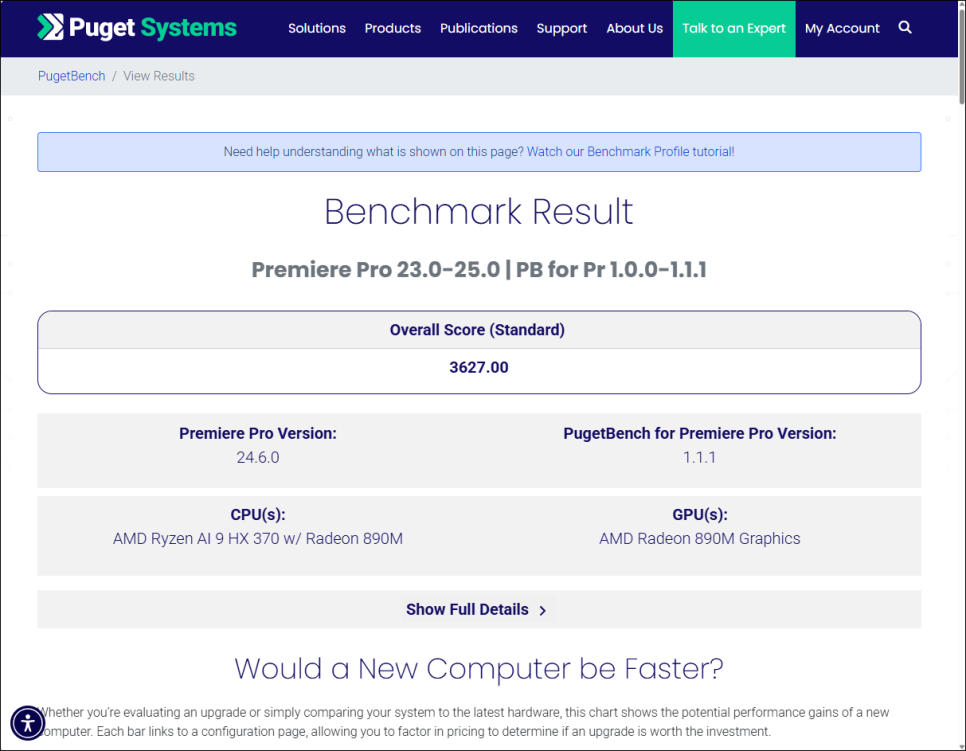
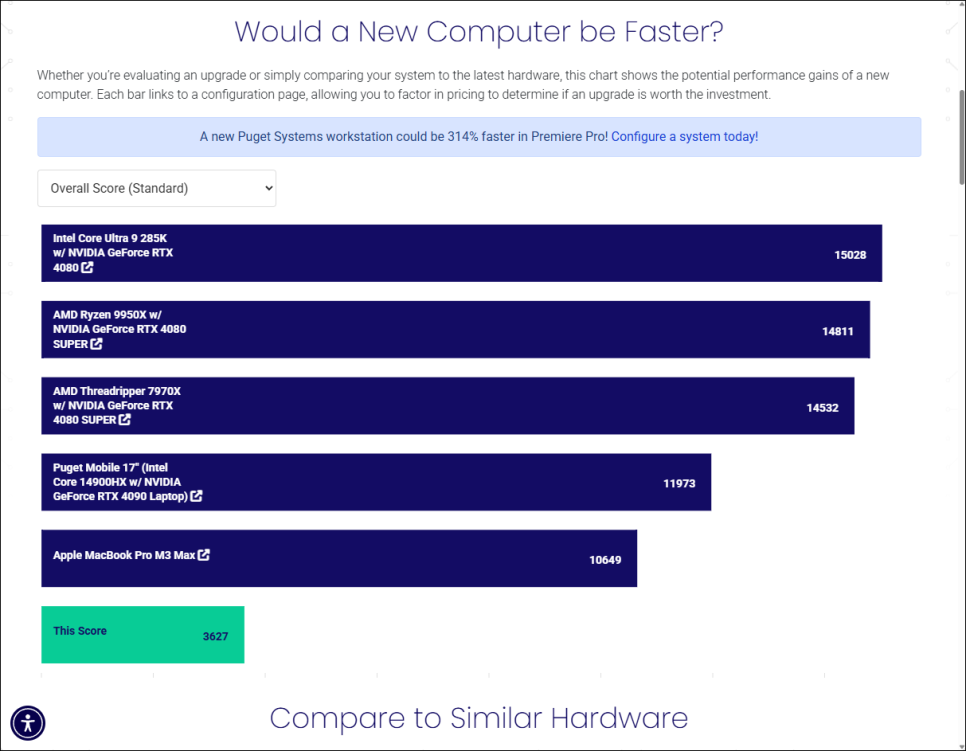
In Premiere Pro, it scored 3627 points. Compared to the Apple MacBook Pro M3 Max’s 10649 points, there is a significant gap, likely due to Apple’s ProRes hardware acceleration and integrated memory architecture in video editing.
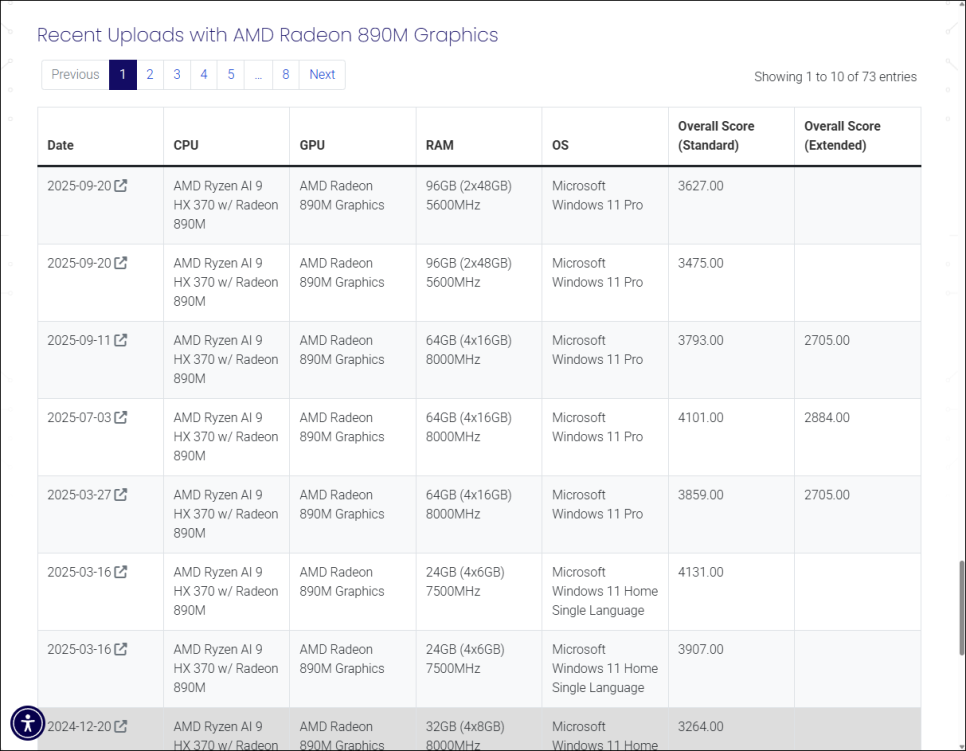
When compared to other systems with the same AMD hardware, it shows average performance. However, since video editing is a task that intensively uses CPU, GPU, and memory bandwidth, the performance of the MINISFORUM AI X1 Pro, which uses an integrated GPU, inevitably falls short.
Overall Performance Test

We conducted an overall performance test using PCMark and CrossMark. These programs are representative tools for benchmarking performance in general computer use, including web surfing and word processing, beyond specific fields like video editing.
PCMark Results
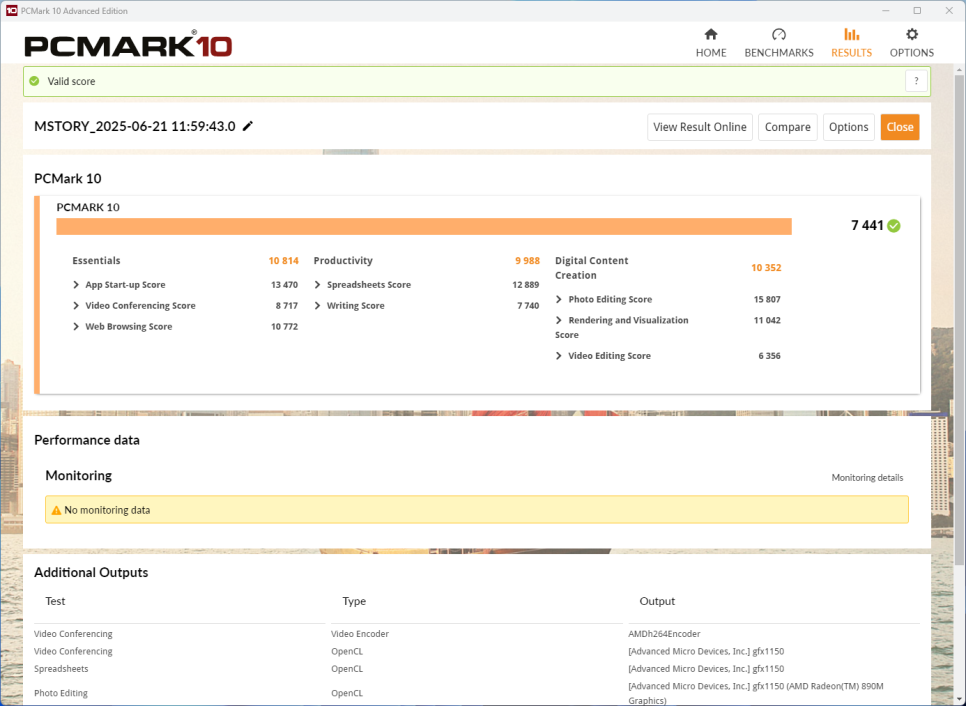

Essentials: 10814 points
Productivity: 9988 points
Digital Content Creation: 10352 points
The Essentials score represents basic task performance such as web browsing, video conferencing, and document work. A score of 10814 indicates smooth handling of any office task. The Productivity score measures performance in applications like spreadsheets and word processing, with 9988 points indicating smooth handling of large Excel files or complex PowerPoint presentations. The Digital Content Creation score of 10352 shows that this mini PC can be used for photo/video work beyond simple office use, as confirmed in the Puget benchmark, where high-quality photo editing and light video editing are fully feasible.
CrossMark Results
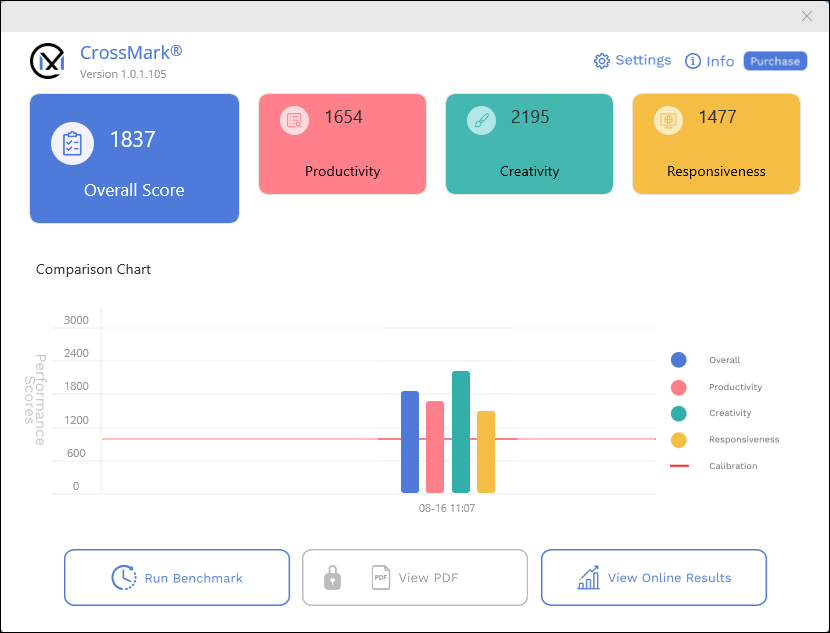
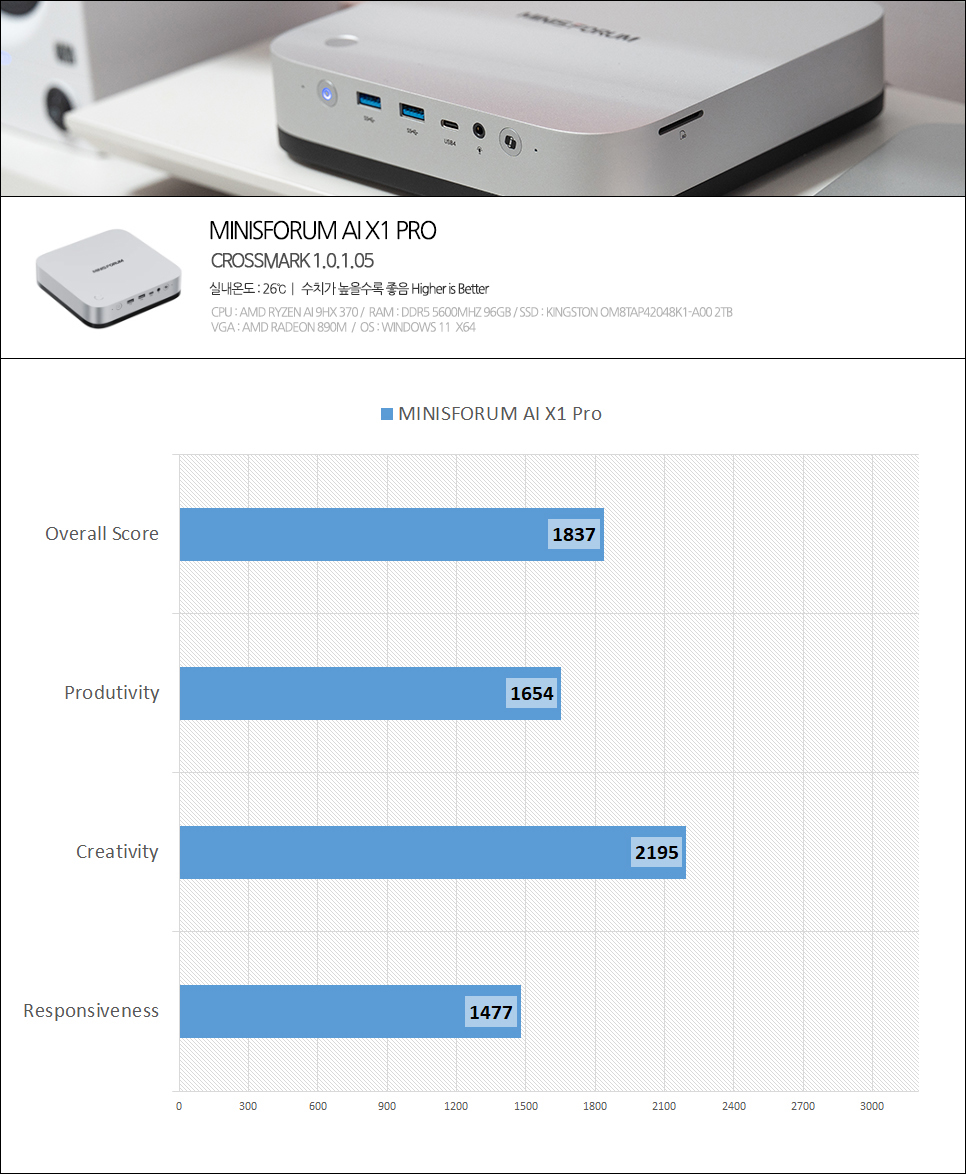
CrossMark is a benchmark tool that tests actual work environments more realistically. The highest score of 2195 in the Creativity area highlights the excellent integrated creative work performance in Photoshop, while the Responsiveness score of 1477 indicates smooth operation even when running multiple applications simultaneously.
3DMark CPU Profile

3DMark CPU Profile benchmarking is a specialized test tool that analyzes the scalability of a processor’s multi-core performance and performance in each core configuration.
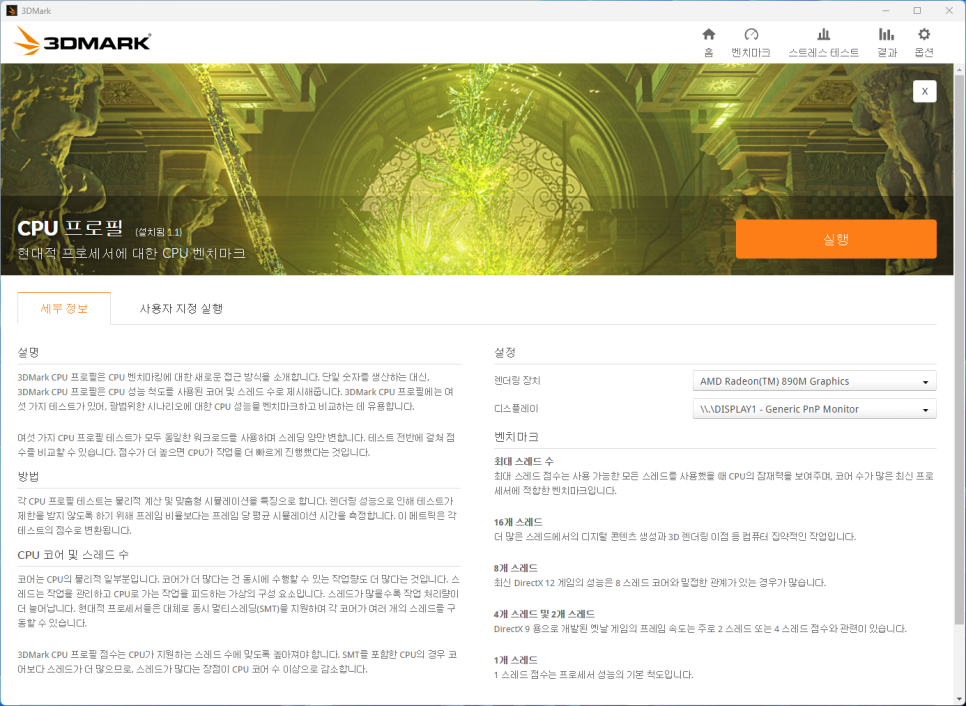
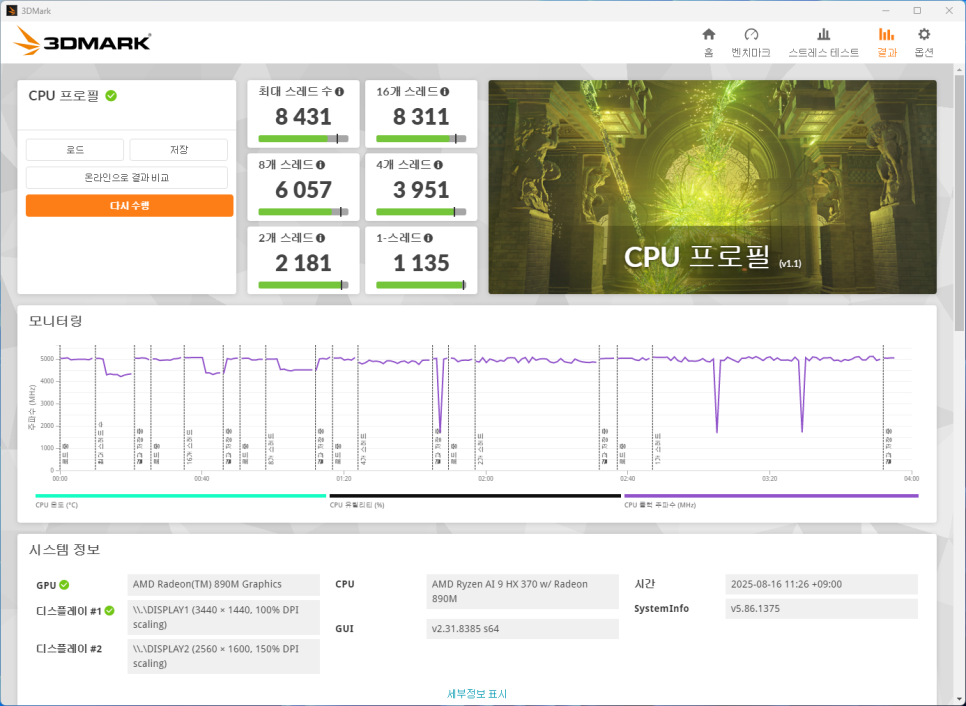
Maximum Threads (24): 8431 points
16 Threads: 8311 points
8 Threads: 6057 points
4 Threads: 3951 points
2 Threads: 2181 points
1 Thread: 1135 points
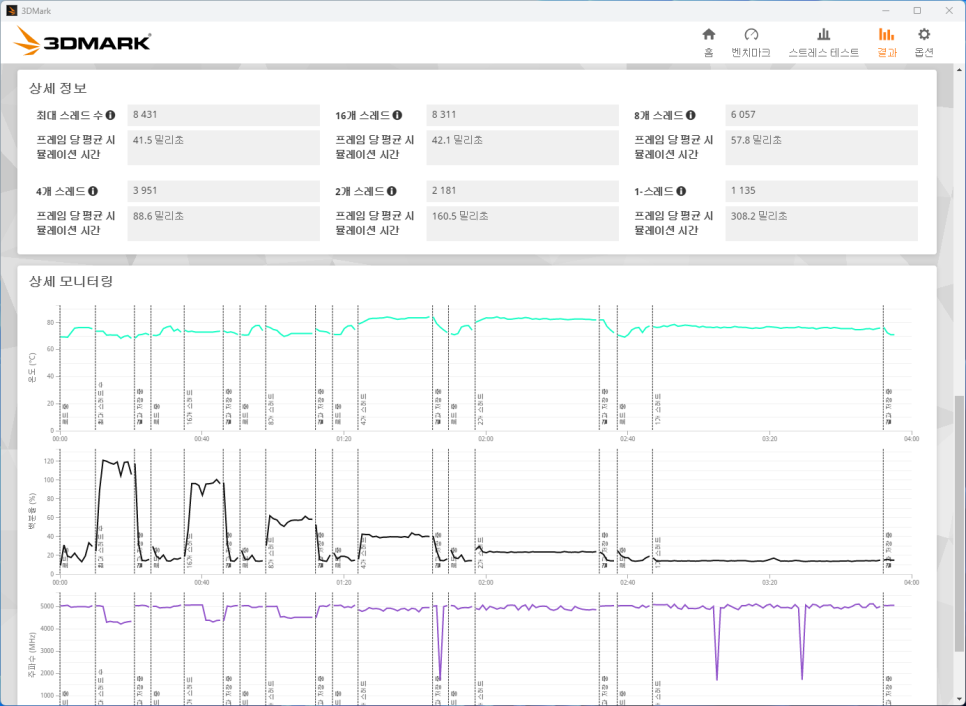
The results show minimal performance improvement when increasing from 16 to 24 threads, due to the hybrid structure consisting of 4 performance cores and 8 efficiency cores. However, the 8-thread score is quite impressive, showing excellent scores in the mini PC form factor, directly related to gaming performance.
Temperature Test

We monitored the temperature while conducting the 3DMark Steel Nomad Light stress test. This test is conducted under conditions similar to actual gaming environments, applying load to both the CPU and GPU simultaneously.
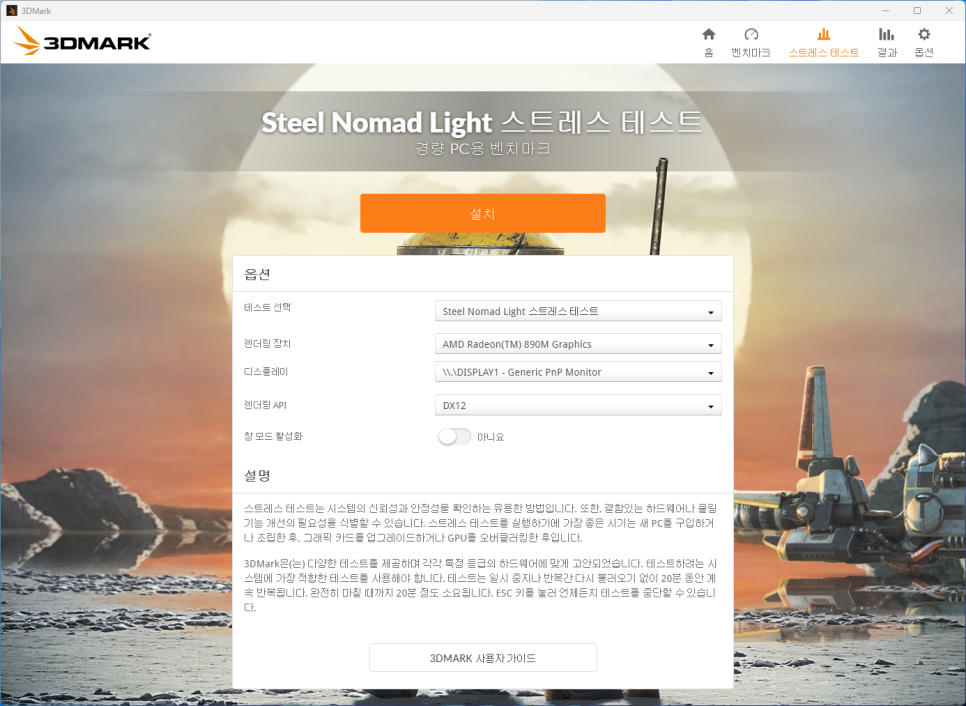

The difference between the highest and lowest loop scores is 22 points, indicating that the system maintains stable performance without throttling due to temperature.
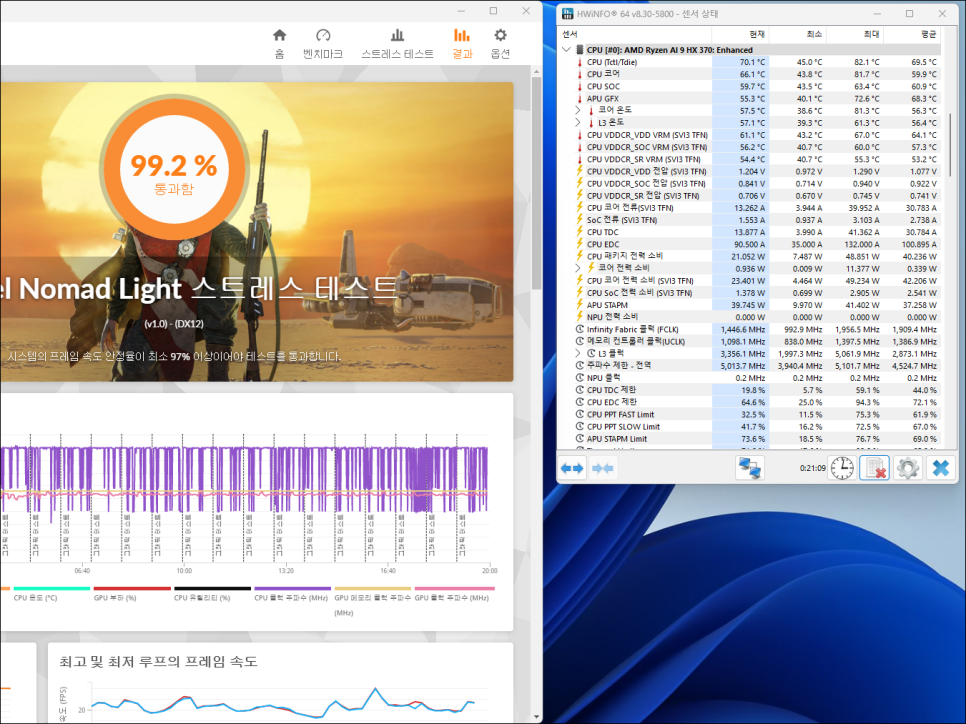
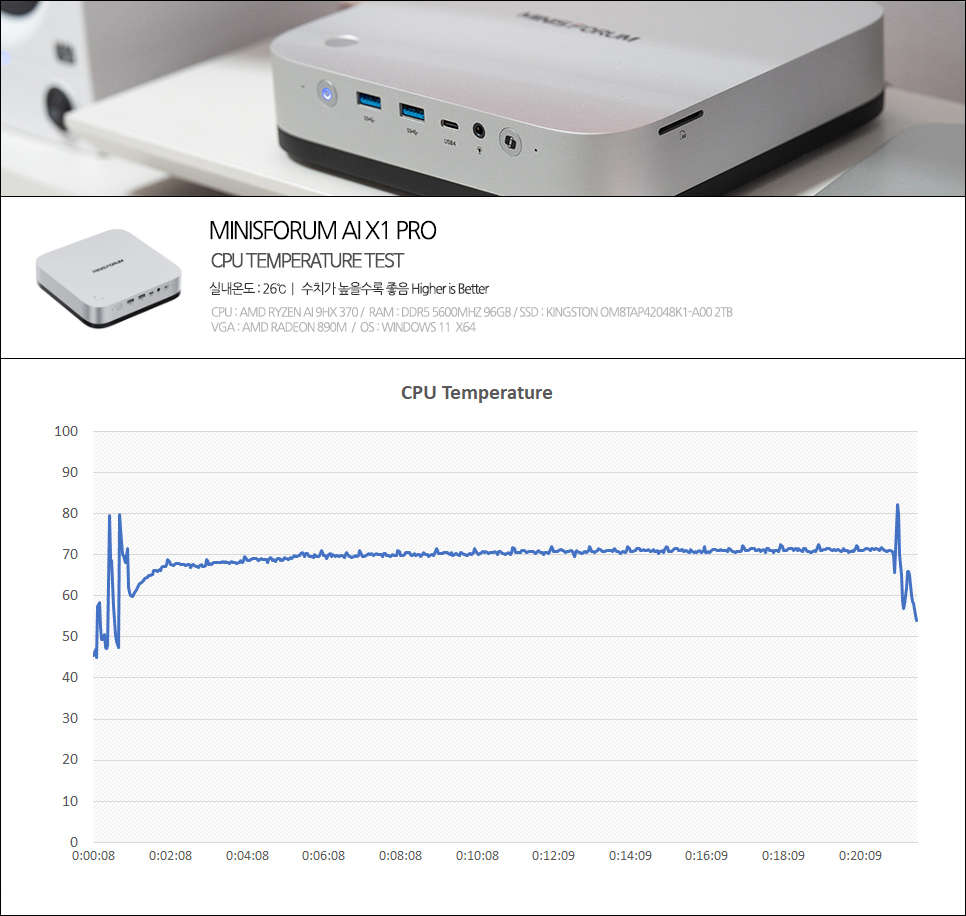
During a continuous 21-minute test, the average CPU temperature was 69.5°C, with a maximum of 82°C. This is an excellent performance for an ultra-compact PC, likely due to MINISFORUM’s dual-fan cooling system.
Conclusion of the Review

Summarizing the 3-month usage of the MINISFORUM AI X1 PRO, this high-spec mini PC delivers performance beyond expectations in various applications. In photo editing, it shows performance capable of handling professional-level tasks, with fast and smooth operation in Lightroom or Photoshop when working with RAW images for blog products.
In video editing, while 4K video editing is possible, there are clear limitations in encoding using the GPU or complex effect work. However, for individual creators focused on simple cut editing, it should be sufficient, and using an external GPU dock like OCuLink can overcome these limitations.

Such a high-performance mini PC provides more than enough performance for office use, showing excellent performance and quiet operation in multitasking environments, making it ideal for office settings. It also features security and convenience with a fingerprint sensor and Windows Hello support.
Based on the 3-month long-term review, I can recommend it to users who want desktop-level performance in space-constrained environments.
With MINISFORUM starting official sales in Korea, they have also begun operating a separate Korean domain for their website. There are event coupon codes available for use in September, so if you need a product, consider purchasing with a discount!
Product purchase : https://store.minisforum.com/products/minisforum-ai-x1-pro
Amazon : https://amzn.to/4qkXvbZ
