
Wi-Fi 7 (802.11be) is the next-generation wireless networking technology, boasting speeds up to 4.8 times faster and latency reduced to 1/100th compared to the previous generation. The latest flagship devices, such as the Galaxy S24 Ultra, S25 series, iPhone 16, and PS5 Pro, are beginning to support Wi-Fi 7. Fast speeds and low latency have become essential for enjoying high-performance gaming and streaming 8K high-definition video wirelessly.
In line with these market changes, TP-Link has launched the Archer BE400 Wi-Fi 7 router. TP-Link is the world’s number one brand in Wi-Fi product market share, headquartered in the United States. In early 2023, they held the first Wi-Fi 7 router new product launch seminar in Korea and are the first network brand to release a Wi-Fi 7 router in the country.
Specifications and Components


The TP-Link Archer BE400 is a dual-band BE6500 Wi-Fi router supporting speeds of up to 5,764 Mbps on the 5 GHz band and 688 Mbps on the 2.4 GHz band. It offers ultra-high-speed wireless connectivity totaling 6.5 Gbps, and a major advantage is its industry-leading 3-year warranty.
Wi-Fi Standard : Wi-Fi 7 (802.11be)
Frequency Band : Dual-band (2.4GHz + 5GHz)
Max Speed : BE6500 (5GHz: 5764Mbps, 2.4GHz: 688Mbps)
Processor : Broadcom BCM6766 Quad-core 2.0GHz
Memory : 1GB DDR4L RAM
Antenna : 6 external antennas (2 for 2.4GHz, 4 for 5GHz)
Dimensions : 34.34 x 23.4 x 9.9 cm

The product package includes the router, a power adapter, an Ethernet cable, a quick installation guide, and a warranty card.
Design and Features




The Archer BE400 features a sleek black design. Perforations on the top and bottom help with heat dissipation, maintaining stable performance even during prolonged use.
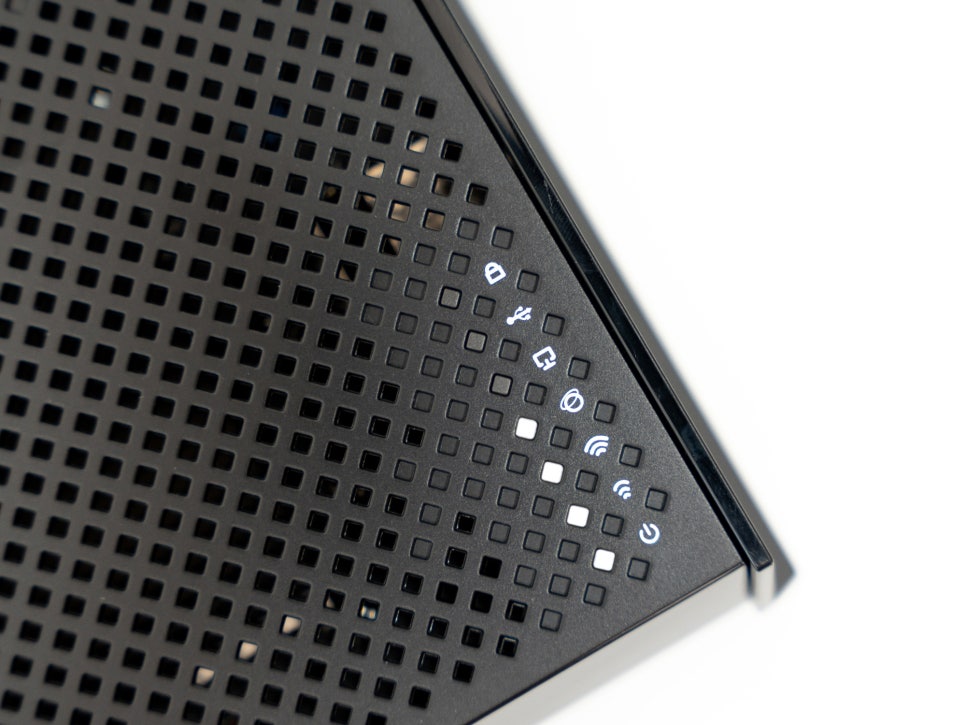
Clean white status LEDs provide at-a-glance information on the router’s operating status.


Six high-performance external antennas provide wide coverage and support MLO (Multi-Link Operation), Multi-RU, and 4K-QAM technologies. With 6.5 Gbps dual-band support meeting the BE6500 standard, high-speed data transfer is possible.


Connecting an external drive to the side USB 3.0 port allows it to function as a simple NAS, enabling file sharing in homes or small offices.





The port configuration is very practical. It offers one 2.5 Gigabit WAN port, one 2.5 Gigabit LAN port, and three 1 Gigabit LAN ports. A USB 3.0 port is located on the side.
Setup and Software


The TP-Link Archer BE400 can be easily set up through the dedicated “Tether” app. The Tether app is supported on both iOS and Android, allowing for simple router setup via smartphone.
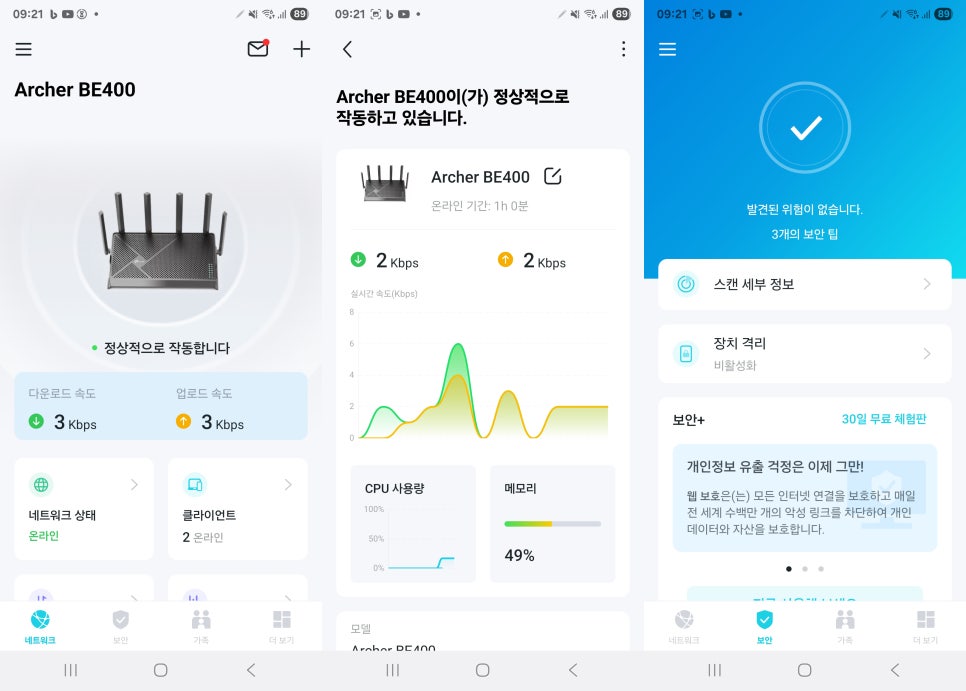

Following the instructions in the Tether app completes Wi-Fi setup in just a few minutes. Even after internet setup, the Tether app allows you to check the router status, configure wired/wireless network settings, set up guest networks, manage security settings, and access all other detailed configurations.

Management via a web browser is also supported. Access the administrator screen at 192.168.0.1 for more detailed settings. Utilize professional features like network status monitoring, wireless settings, QoS settings, and port forwarding.


In the wireless settings screen, you’ll find the TP-Link Smart Connect feature. This feature manages the 2.4 GHz and 5 GHz bands under a single SSID, automatically connecting to the optimal band based on the device’s location and network conditions, eliminating the need for manual network selection.

MLO (Multi-Link Operation) is a core technology of Wi-Fi 7, transmitting data using multiple frequency bands simultaneously. Using 2.4 GHz and 5 GHz concurrently not only improves speed but also reduces latency by up to 40%, providing seamless connectivity for gaming or real-time streaming.
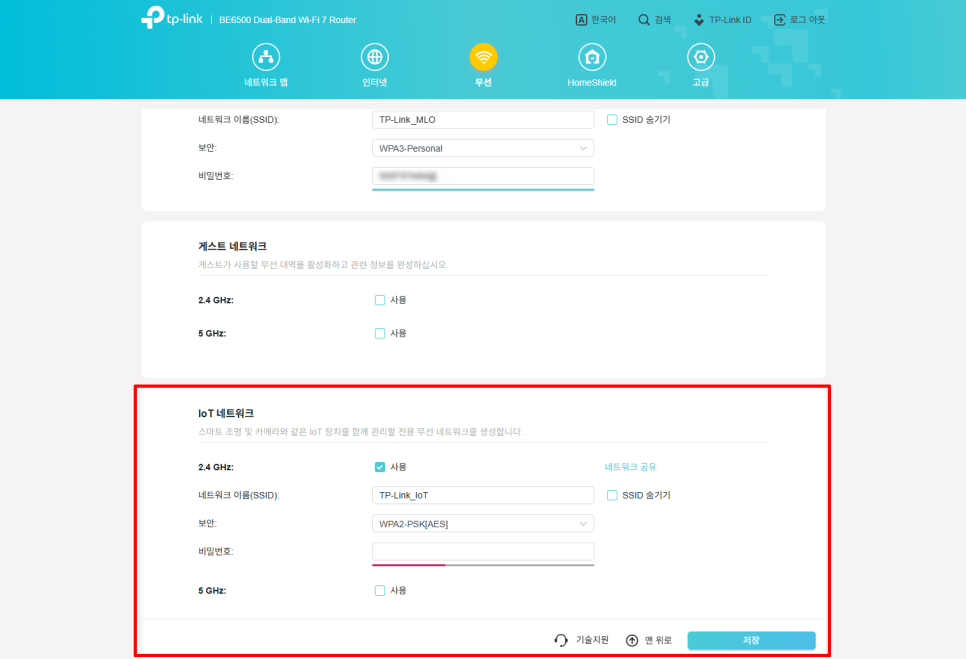
With the increasing number of smart home devices, managing IoT devices has become crucial. The TP-Link Archer BE400 can create and manage a separate network specifically for IoT devices. This enhances security and allows for efficient bandwidth allocation.
The HomeShield menu allows you to configure QoS (Quality of Service). This feature intelligently manages network traffic, prioritizing important applications or devices. QoS is essential in environments where multiple devices use the network simultaneously. You can manually prioritize devices and bandwidth, and real-time monitoring is also provided.
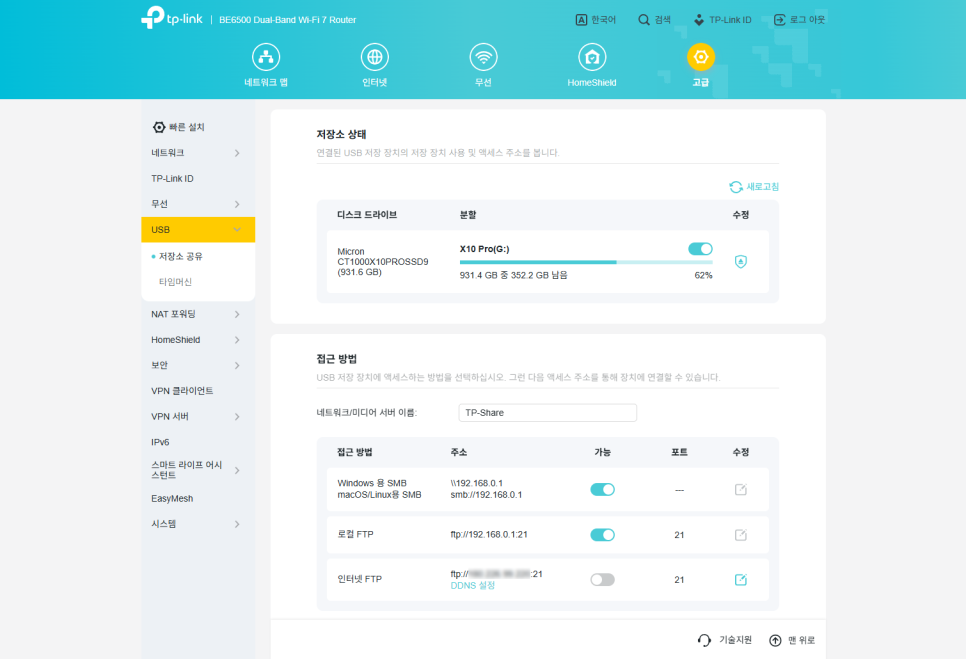
Connecting an external storage device to the USB 3.0 port on the router allows you to use it as a simple FTP server. Easily share files with family or colleagues and access files remotely.


Access internally and externally using the FileZilla FTP program, or connect as a network drive internally via SAMBA.
Voice control via Google Assistant or Amazon Alexa is supported. Conveniently manage your network with commands like “Alexa, turn on the guest Wi-Fi.”

EasyMesh technology allows you to create a mesh network with other compatible devices. This provides seamless Wi-Fi coverage across large spaces and offers excellent expandability with compatibility with third-party products.
Speed Test

We conducted speed tests under various conditions to verify performance in real-world usage scenarios.


Using a Galaxy S23 (Wi-Fi 6 compatible) to measure wireless network speed, we observed stable speeds averaging 830 Mbps on the 5 GHz band.

With a wired connection via the LAN port, actual transfer speeds of over 800 Mbps up and down were confirmed. In a Gigabit Wi-Fi environment, you can fully utilize the maximum speed provided by your ISP without bottlenecks.

To test a real Wi-Fi 7 environment, we used a PC equipped with a TP-Link Archer TBE400UH Wi-Fi 7 wireless adapter.

The first result is from a speed test using the Wi-Fi 6 router/modem provided by LG U+ and my current Wi-Fi 6 wireless adapter. On the 5 GHz band, upload speeds of 660 Mbps, download speeds of 473 Mbps, and a latency of 6.28 ms were measured.

Testing in a Wi-Fi 7 environment with the TP-Link Archer BE400 router and Archer TBE400UH Wi-Fi 7 wireless adapter resulted in download speeds of 900 Mbps, upload speeds of 787 Mbps, and a latency of 4.90 ms, showing improvements in both speed and latency.

We also checked the changes in speed and latency when activating the MLO function to use 2.4 GHz and 5 GHz simultaneously. While the speed was similar to the previous Wi-Fi 7 environment results, the key observation is a decrease in latency and jitter.
Conclusion

The TP-Link Archer BE400 Wi-Fi 7 router is a product that allows you to experience the latest Wi-Fi 7 technology at a reasonable price. MLO technology reduces latency, and simultaneous 2.4 GHz and 5 GHz connections provide seamless connectivity for gaming and real-time streaming. It offers a theoretical 6.5 Gbps ultra-high-speed wireless connection, making it optimized for large file transfers and 8K streaming. The router also provides various practical features, including the convenient Tether app, EasyMesh, IoT networking, and simple NAS functionality.
Setting up a Wi-Fi 7 environment is now essential, especially if you are using the latest smartphones or laptops, enjoy online gaming, or require a stable network for working from home. If you’re considering a Wi-Fi 7 router, the TP-Link Archer BE400 is worth a closer look.
As an Amazon Associate I earn from qualifying purchases.
Purchase on Amazon : https://amzn.to/3TBO7l5

#Wi-Fi7Router #Wifi7Router #TPLink Archer BE400 #WirelessWiFiRouter #Wi-Fi7 #WiFiRouter #WiredWirelessRouter #RouterRecommendation #RouterSetup #WiFiSetup #GigabitWiFi #InternetInstallation